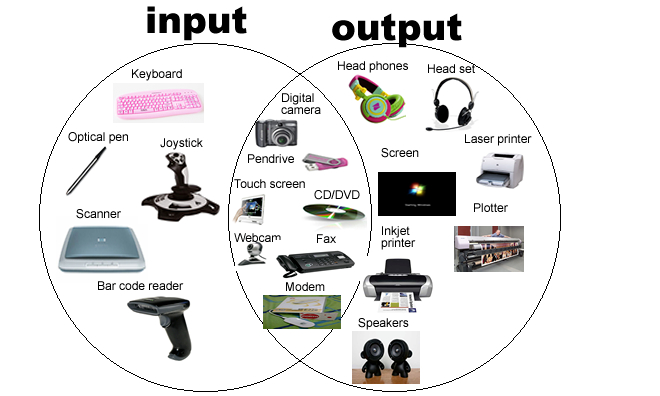A Complete List of input, output and both input-output devices related to computer. Everyone should know all output and input devices name of computer. I think if you read this article it can help you to success in your viva. Because in computer technology most of viva question are related with input and output devices.
List of Input Devices:
- Graphics Tablets
- Video Capture Hardware
- Trackballs
- Barcode reader
- Digital camera
- MIDI keyboard
- Gamepad
- Joystick
- Keyboard
- Cameras
- Microphone
- Mouse (pointing device)
- Scanner
- Webcam
- Touchpad’s
- Microphone
- Electronic Whiteboard
- OMR
- OCR
- Pen Input
- Punch card reader
- MICR (Magnetic Ink character reader)
- Magnetic Tape Drive
List of OUTPUT DEVICES:
- LCD Projection Panels
- Monitor (LED, LCD, CRT etc)
- Printers (all types)
- Plotters
- Microfiche
- Projector
- Head Phone
- Computer Output Microfilm (COM)
- Speaker(s)
- Visual Display Unit
- Film Recorder
List of Both Input–Output Devices:
- Touch Screen
- Modems
- Network cards
- Audio Cards / Sound Card
- Headsets (Headset consists of Speakers and Microphone.
- Speaker act Output Device and Microphone act as Input device
- Facsimile (FAX) (It has scanner to scan the document and also have printer to Print the document)
Some Picture of Input and Output Device are given below
Input Devices Of Computer

Output Devices Of Computer
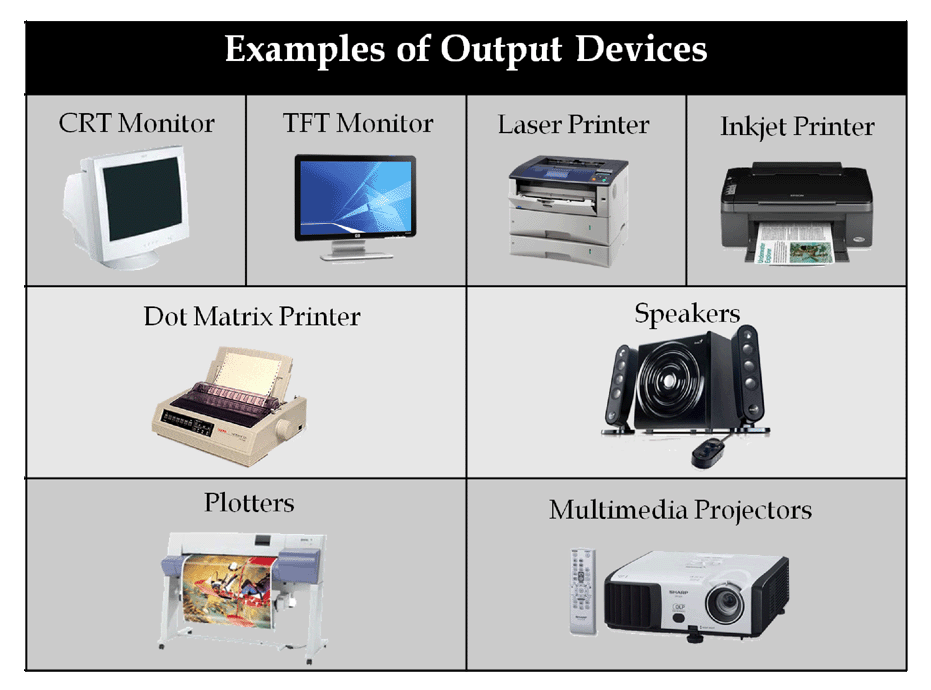
Types of Computer Parts
Computer parts can be divided into several types based on their functions:
- Input Devices: Works for data entry. e.g. keyboard, mouse, scanner, microphone.
- Output Devices: Display results. e.g. monitor, printer, speakers.
- Storage Devices: Store data. e.g. hard drives, SSDs, USB drives.
- Processing Unit: Includes the CPU (central processing unit) and GPU (graphics processing unit) for data processing.
- Memory: Temporary data storage. e.g. RAM, cache memory.
- Motherboard: The main circuit board connecting all components.
- Power Supply Unit (PSU): Provides power to all components.
- Networking Devices: Used for communication. e.g. Wi-Fi cards and Ethernet ports.
- Peripheral Devices: External devices. e.g. webcam, game controllers.
These components work together in different use cases as needed.
What are the Input Devices of Computer?
Computers receive data, instructions and orders from input devices. Users send raw data to the computer for processing. Input devices translate human actions like typing, clicking, speaking and gesturing into digital signals. Here is a list of computer parts given below,
Keyboard
For typing text and commands. Keyboards vary by layout, function and design. The major types are:
- Standard Keyboard: Used for desktop computers with 104 keys with the alphabet, sign, function keys and a numeric keypad.
- Laptop Keyboard: Compact built for laptops, without a numeric keypad.
- Gaming Keyboard: Designed for gamers, customizable keys, RGB lighting and gaming functionalities.
- Mechanical Keyboard: Individual mechanical switches for each key, tactile feedback and durability.
- Membrane Keyboard: Thin membrane layer for key activation, quieter and less expensive.
- Wireless Keyboard: Connects with devices using Bluetooth or a wireless receiver.
- Virtual Keyboard: Displays on touchscreens and you can type without physical keys.
- Chiclet Keyboard: Flat, square keys with rounded edges, available in modern laptops.
- Flexible Keyboard: Made of soft materials like silicone, rollable or foldable.
- Backlit Keyboard: Illuminated keys.
- Numeric Keypad: A device with only the numeric keypad.
Mouse
For pointing, clicking and navigating. Mouse are movable input devices with different varieties for different uses. Computer mouse have these major types:
- Mechanical Mouse: Uses a rolling ball to detect movement. Needs flat surface and less common today.
- Optical Mouse: Uses an LED and a sensor to track movement.
- Laser Mouse: Similar to an optical mouse but uses a laser & provides high DPI.
- Wireless Mouse: Connects via Bluetooth or a USB receiver & have battery dependency.
- Wired Mouse: Connects to the computer via a cable, consistent performance without battery dependency.
- Gaming Mouse: Designed for gamers, customizable buttons, higher DPI and designs for long usage.
- Touchpad Mouse: Built into laptops, control cursor with finger movements.
- Touchpad: A flat surface that detects finger movement, used in laptops.
Joystick
Used for gaming or controlling. Joysticks have different uses and values. The main joystick types:
- Digital Joystick: Uses simple on/off switches for directional control.
- Analog Joystick: Smooth movement by detecting angles and pressure.
- Gaming Joystick: Have additional buttons and features, such as vibration feedback and grips.
- Flight Stick: For flight simulation.
- Force-Feedback Joystick: Includes motors and vibration to provide tactile feedback.
- Thumb Joystick: Compact joysticks, often found on gaming controllers.
- Hall Effect Joystick: Uses magnetic field sensors (Hall effect).
- Mini Joystick: Small joysticks used in handheld devices like mobile gaming.
- Wireless Joystick: Operates via Bluetooth or radio frequency for cord-free usability.
- Customizable Joystick: Users can program buttons and sensitivity to specific tasks or gaming styles.
Here are some more computer parts given below,
Scanner: Physical documents or images to digital form.
Microphone: Audio input for recording or communication.
Webcam: Video input for live streaming or video calls.
Graphic Tablet: Artists use it to draw or design directly on a computer.
Barcode Scanner: Reads barcodes for inventory.
Biometric Scanner: Captures fingerprints, facial features or iris patterns for authentication.
Game Controller: Gamepads, steering wheels and other gaming input devices.
Digital Camera: Transfers captured images or videos to a computer.
Virtual Reality Controller: Inputs data for VR.
Remote Control: Inputs commands wirelessly to a computer or media center.
What are the Output Devices of Computer?
Output devices are hardware components that receive data from a computer and convert it into a human-adaptable form, like images, videos, audio or physical output. Common output devices like:
Monitor
Displays output, such as text, images and videos, on a screen. Display panels or monitors vary in technology, functionality and usefulness. The main monitor kinds are:
Monitor Based on Technology
- CRT (Cathode Ray Tube) Monitors: Older, bulky monitors that use electron beams to display.
- LCD (Liquid Crystal Display) Monitors: Thin and lightweight, use liquid crystals for display.
- LED (Light Emitting Diode) Monitors: Advanced LCD monitors with LED backlighting for better brightness and energy efficiency.
- OLED (Organic Light Emitting Diode) Monitors: Use organic materials to glow light when an electric current is applied it provides the most perfect contrast and color accuracy.
- Plasma Monitors: Use ionized gas (plasma) for display, high-quality display but now outdated.
Monitor Based on Resolution and Aspect Ratio
- HD (High Definition) Monitors: Resolution of 1280×720 or 1920×1080 (Full HD).
- 4K Monitors: Ultra HD monitors & resolution of 3840×2160 of high clarity and detail.
- 5K and 8K Monitors: High-resolution monitors for professional work like video editing and gaming.
- Ultrawide Monitors: Wider aspect ratio of 21:9 or more.
Monitor Based on Purpose
- Gaming Monitors: High refresh rates (120Hz, 144Hz, or more) and low response times.
- Professional Monitors: High color accuracy and resolution for graphic design and video editing.
- Touchscreen Monitors
Monitor Based on Shape and Display Style
- Flat Monitors
- Curved Monitors
Specialized Monitors
- Portable Monitors
- 3D Monitors
- HDR Monitors
Printer
Print copies of digital documents or images on paper. Printing devices make visible copies of digital files and pictures. They are classified by technology and feature:
Printer Based on Printing Technology
- Inkjet Printers: Use liquid ink sprayed through nozzles, high-quality color prints.
- Laser Printers: Use toner and laser beams. Fast, high-volume and high-quality prints.
- Dot Matrix Printers: Use pins to transfer ink from a ribbon.
- Thermal Printers: Use heat-sensitive paper. Receipts and labels.
- 3D Printers
Printer Based on Functionality
- Single-Function Printers
- All-in-One (Multifunction) Printers (Printing, scanning, copying and sometimes faxing)
- Photo Printers
Printer Based on Connectivity
- Wired Printers (USB or other cables)
- Wireless Printers (Wi-Fi, Bluetooth or NFC)
Printer Based on Usage
- Home Printers
- Office Printers
- Commercial/Industrial Printers
Speaker: Audio output, music, sounds and speech.
Headphones: Private audio output for a single user.
Projector: Displays images/video output on a larger surface. (wall or screen)
Digital Board: Displays digital output interactively, often used in education or meetings.
External Display Panels: Show specific information, like clocks or system status, outside the main system.
What is Both Input & Output Device? What are those Both Input & Output Device?
An I/O device is a physical component that can transmit and receive data from a computer. They do two-way communication between users and computers or gadgets.
Examples of Both Input and Output Devices:
- Touchscreen
- External Drives
- USB Drives (Flash Drives)
- CD/DVD Drives
- Network Interface Card (NIC)
- External Modem
- Headsets with Microphones
- Smartphones (as connected devices)
- Printers with Scanners (Multifunction)
- Webcams with Built-in Speakers
- Digital Whiteboards
- Gaming Consoles with Controllers
- Fax Machines
- Digital Cameras
- Virtual Reality (VR) Headsets
Difference Between Input Devices and Output Devices
Computers need input and output devices for input from users. Hardware input devices provide data, instructions and orders to the computer. They connect user activities like typing, clicking and speaking into computer-readable digital signals. Typical are keyboards, mouse, scanners and microphones. These devices serve as crucial for data input, navigation and system communication.
Output devices, on the other hand, display computer-processed data in a readable, audio or graphical format. They are essential to computer operating outcomes. Monitors show text and pictures, printers make real copies and speakers play sounds. These gadgets offer computer data access and efficiency.
Function and data flow direction separate the two. User data is sent to the computer via input devices. Instead, output devices accept computer input and give outcomes. Both devices are linked, developing the basis of user-computer communication. A user types a query and sees the results on a screen.
Touchscreens and headsets with microphones are input/output devices in current systems. These I/O devices improve user experience by including input and output functions. The computer nature interacts smoothly when input and output devices work together.
| Aspect | Input Devices | Output Devices |
| Definition | Devices that transfer data to computers for processing. | Computer-to-user data display devices. |
| Function | Convert user input to digital signals. | Present processed data to users. |
| Data Flow | Users send data to computers. | Data goes from computer to user. |
| Examples | Keyboard, mouse, scanner, mic. | Monitor, printer, speakers, projector. |
| Interaction Type | Users may enter instructions or data. | Helps the computer show the user results. |
| Dependency | Needs typing and clicking. | Uses computer-processed data to show results. |
| Usage Scenario | Used for data input or instruction. | Used for display or output. |